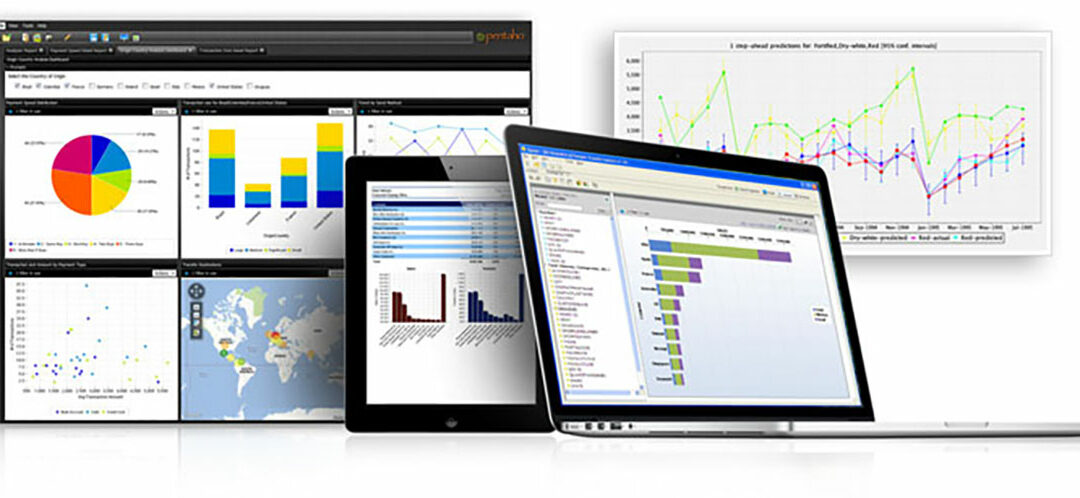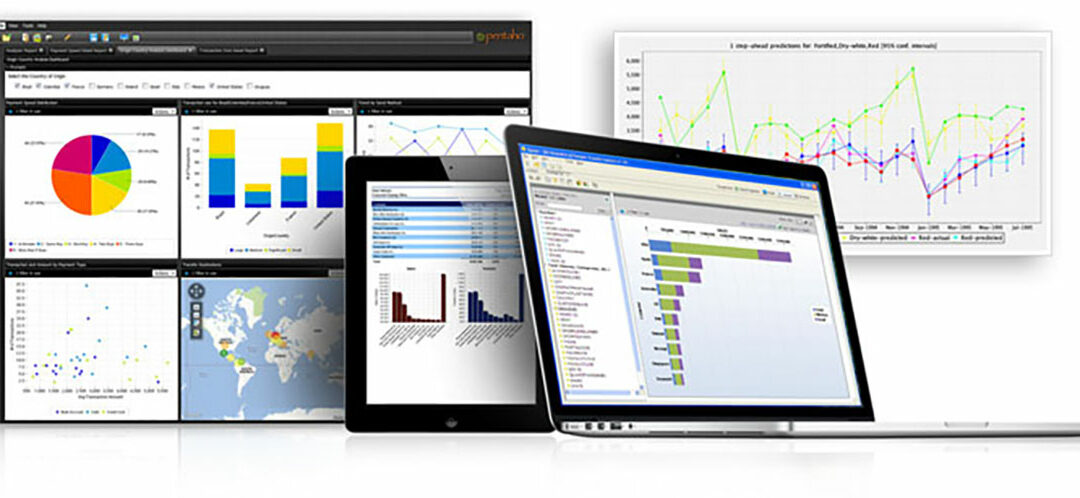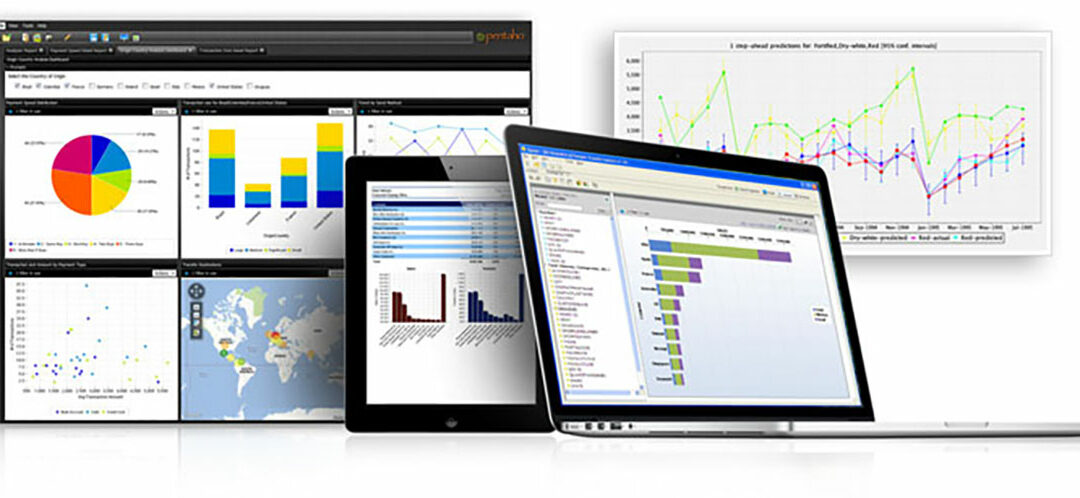
by Andrew Cave | May 15, 2025 | BizCubed, Data Engineering, Pentaho
If you haven’t already explored Pentaho 10.2, here’s why many organisations are making the move now: ✅ Enhanced Security: With ongoing updates and security patches, Pentaho 10.2 helps protect your data and systems from emerging threats. ✅ Optimised Performance:...

by Andrew Cave | Mar 26, 2025 | BizCubed, Data Engineer, Data Engineering, Main Blog, Pentaho
With the release of Pentaho 10, changes have been made to licensing options – impacting what is allowed and how the license is verified, and introducing new paid licensing levels. Pentaho has always offered a “community” version. This came...

by Andrew Cave | Oct 11, 2023 | BizCubed, Data Engineering, Security, Thought Piece
Human error poses a significant risk to cybersecurity. One IBM study traced 95% of breaches back to mistakes made by individuals. Whether it’s sharing sensitive information via insecure channels, falling for phishing emails, or neglecting software updates, such...
by Andrew Cave | Apr 20, 2020 | Data Engineering, Fun and Interesting, How To, Pentaho
This is part 2 of the post about using a Pentaho CTools Community Dashboard Editor (CDE) form to send data to a Pentaho transformation (see Part 1) . This means that we can use a CDE form to allow users to put data into the Pentaho system and it can be used for...
by Andrew Cave | Apr 14, 2020 | Data Engineering
This is a Part 1 of a simple tutorial for using a Community Dashboard Editor (CDE) form in the Pentaho BA server to end data and pass it to a Pentaho transformation for storage/processing. See Part 2 for building the back-end handler First create a New CDE Dashboard...