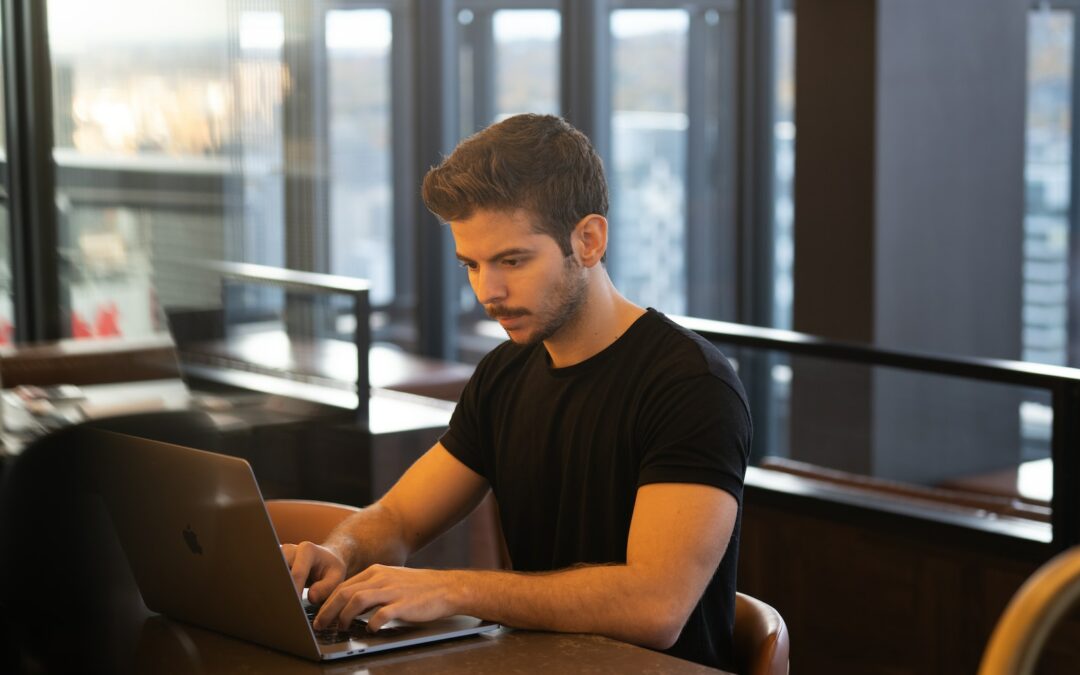by Andrew Cave | Apr 20, 2020 | Data Engineering, Fun and Interesting, How To, Pentaho
This is part 2 of the post about using a Pentaho CTools Community Dashboard Editor (CDE) form to send data to a Pentaho transformation (see Part 1) . This means that we can use a CDE form to allow users to put data into the Pentaho system and it can be used for...
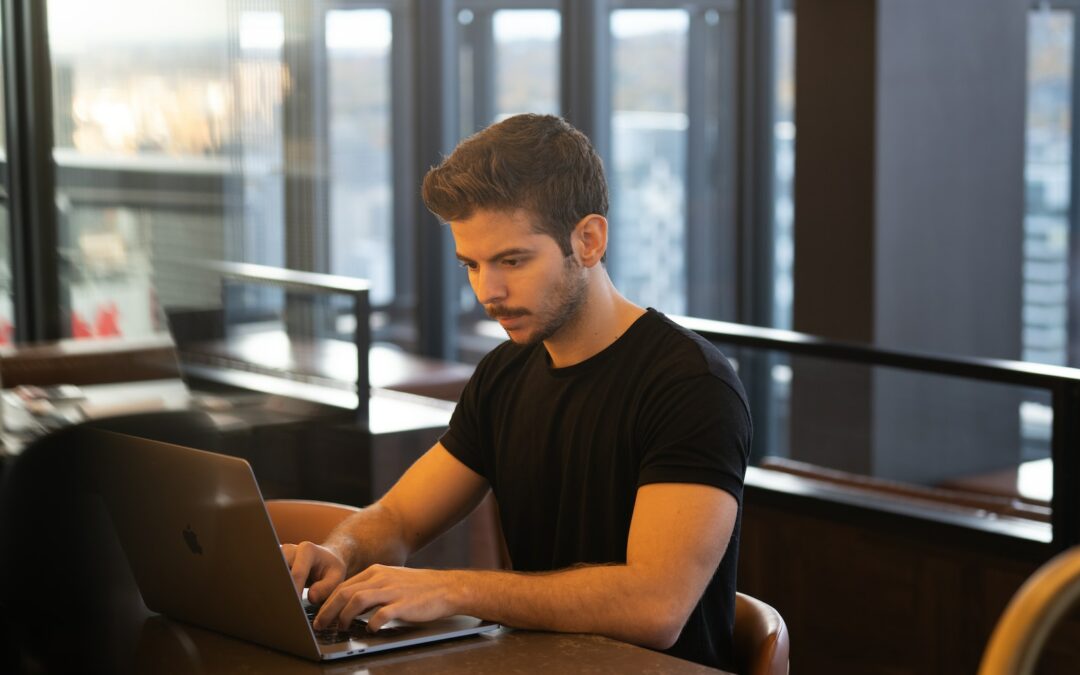
by Andrew Cave | Jul 23, 2019 | How To, Pentaho, Resources, Training
A common technique to restrict access in Pentaho Report Designer is use the variable ‘${env::username}’ in queries. This is replaced with the currently logged in username on the server and allows group memberships/rows access to be identified at the...

by Andrew Cave | Sep 3, 2018 | How To, Main Blog, News, Pentaho, Resources, Training, Uncategorized
Pentaho Enterprise and Community Editions offer the Scheduling tool to enable jobs to be set to run at certain times on a repeatable basis. At the moment, while the schedule is viewable, there is no built-in method for extracting the schedules for reporting or...

by Andrew Cave | Aug 6, 2018 | Analytics Products, How To, News, Troubleshooting
The Pentaho ETL tools are really powerful, flexible and useful. However, being so complex they are prone to sometimes throwing errors that aren’t that easy to interpret. To assist others with this, I’m posting some of these error strings and how I managed...

by Andrew Cave | May 14, 2018 | Data Engineer, How To
Creating a read-only user is one of those simple tasks you do once in a blue moon. Normally you can Google it and find somebody else’s script and away you go. Not the case with AWS Redshift! It’s spread all over the place, so I thought I would publish a...

by Andrew Cave | Apr 4, 2018 | Analytics at Operational Scale, Analytics Products, Data Engineer, How To, Main Blog
The Pentaho Business Analytics (BA) server is a production level application for storing, scheduling, creating and running all the Pentaho report types through your web-browser. But sometimes, you need to work on the commandline and put things precisely where you want...